ESCO-TDS1200Ⅱ IR Startup and Shutdown
Starting the main unit
❶Turn the power breaker ON
Turn ON the power breaker on the lower panel at the rear of the device.
 Startup button
Startup button❷Startup
Press the “Start Up” button on the touch panel.
The system waits 10 seconds for responses from various sensors. If no abnormalities are detected, it switches to the “Start/Stop” page.
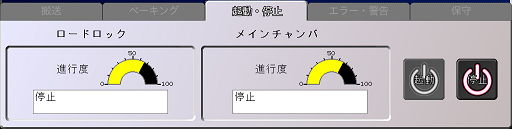 Touch panel
Touch panel❸Startup
Press the “Start” button on the touch panel for 3 seconds.
The PLC (Programmable Logic Controller) inside the device initiates the startup sequence, automatically controlling the operation of each vacuum pump and valve.
When the main chamber message displays “Normal Operation,” the main chamber startup is complete.
When the load lock message displays “Normal Operation,” the load lock chamber startup is complete.
 Caution |
Before performing startup operations, always verify the supply of power, nitrogen gas, and compressed air. |
|---|
Shutdown of the main unit
❶Turn off QMS filament
Turn off the QMS filament and SEM from the TDS measurement software or filament manager.
❷Stop
Press the “Stop” button on the Start/Stop tab of the touch panel for 3 seconds.
The internal PLC (Programmable Logic Controller) initiates the stop sequence, automatically controlling each vacuum pump and valve.
When the main chamber message displays “Stopped,” the main chamber has completed stopping.
When the load lock message displays “STOP”, the load lock chamber has completed stopping.
| Note | It takes more than 20 minutes for TMP1 to come to a complete stop. |
|---|---|
| When the shutdown sequence begins, the QMS power turns OFF. |
❸Turn off the power breaker
To disconnect power to the device, turn OFF the power breaker on the rear lower panel.
Turning OFF the power breaker also disconnects power to the touch panel and PLC.
Contact Us
If you have any questions or concerns about our products,
please feel free to contact us using the inquiry form below.
